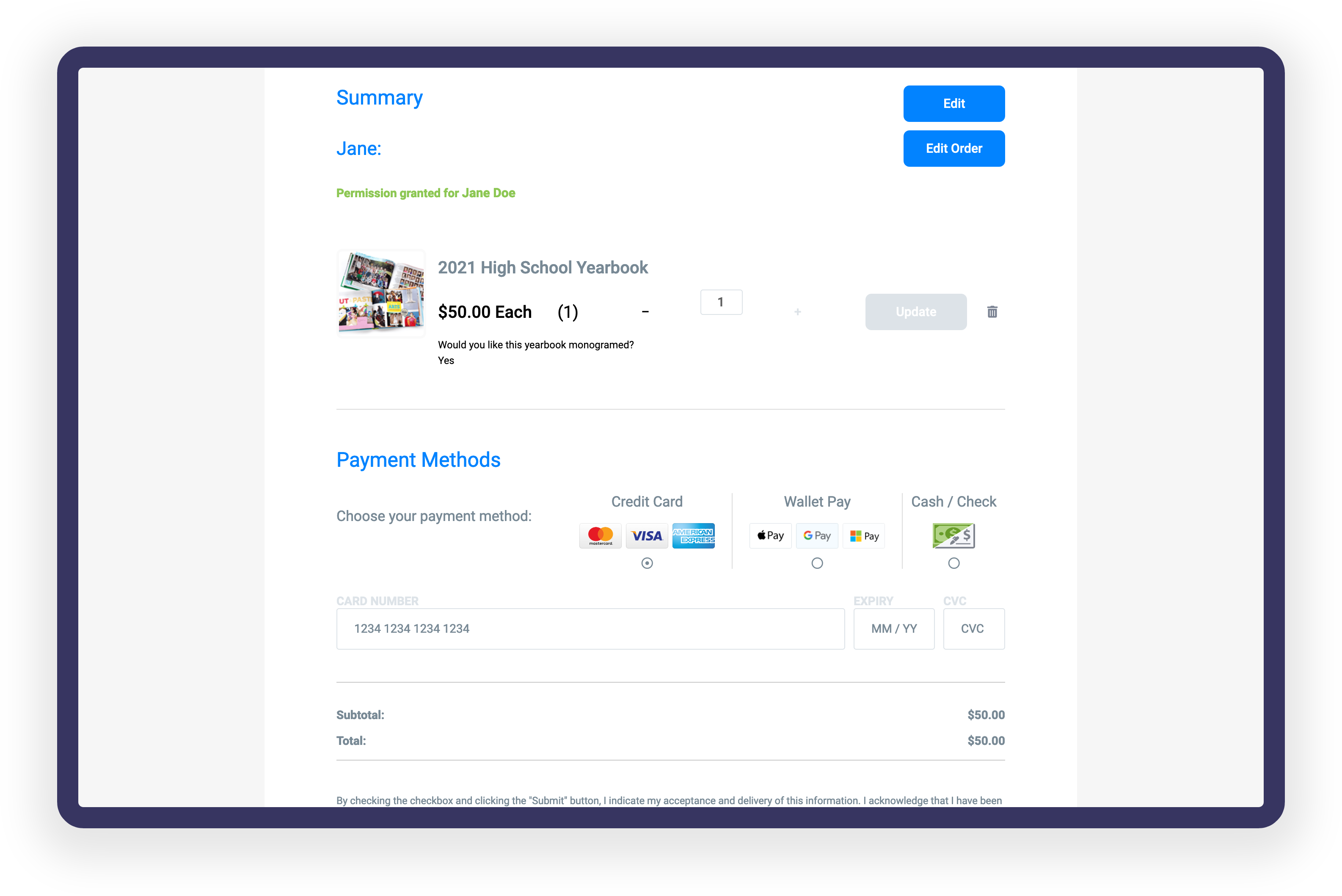We help you increase policy compliance across your district, eliminate manual-paper based processes and maximize operational efficiency.
Say goodbye to countless hours collecting paperwork from staff and parents.
With Permission Click is easy to standardize your forms and help ensure your district or school is following the correct protocols outlined in the policy you spent so much time and effort creating.
Permission Click is the most user-friendly solution that easily deploys to every stakeholder in K-12 institutions: